How to Create a Digital Library for the Apocalypse
The Problem
In the New York Times best-selling book One Second After, author William R. Forstchen wonderfully illustrated the terrifying reality of life without electricity. In an instant, a single EMP weapon catapulted the United States back to the Dark Ages. According to the Pentagon, the threat of such a weapon is real.
Info: There are now three books in Forstchen’s fantastic series, One Second After, One Year After and the newly released (Jan 3rd, 2017) The Final Day.
So let’s face it, in a grid-down situation, like the one portrayed by Forstchen; there’s a ton of information you will need to know. Such as, how to care for teeth when there is no dentist, or how to build a log cabin, or how to raise rabbits, or how to forage for food.
Therefore, how can you go about ensuring that you have access to the information you need?
The Solution: a Digital Library
Now, you could purchase the necessary books in physical form, and in many cases, I think you should. However, what are you going to do if you must bug-out fast? Do you want to carry a ton of books with you? What if you can’t?
Create a digital library that will withstand an EMP.
This library can be carried with you in your pack, allow you to access an unlimited number of books, and be utilized, potentially, for the rest of your life.
Building such a library is simple. Here are six easy steps to do it.
Step One:
Purchase a tablet. I recommend either an iPad mini or a Samsung Galaxy because they are durable, charge faster and have longer lasting batteries than cheaper options. However, any tablet will do, and if you have one already — perfect!
Step Two:
Get a protective case. Believe me; you will regret it if you don’t. I have learned from experience having shattered at least two screens myself.
Step Three:

Purchase the Goal Zero Nomad 20W or similar solar panel. This charger is fantastic, and while some of the smaller models will work for phones, they will not function for the larger tablets. The Nomad 20W however, will charge your devices as quickly as your wall outlet. It is lightweight, weatherproof, and durable. I have had my older version for over six years now, and it still works flawlessly.
Another great feature is that you can daisy-chain these Nomad’s together to increase electrical output. At $177.95 on Amazon, it’s worth it to know that you will be able to access your books on the move and with the grid down.

Another excellent option, if you want more wattage and don’t mind a larger size and more weight, is the KINGSOLAR Highest Efficient 60W Foldable Solar Panel Portable Solar Charger Dual Output (USB Port + DC Output)
Step Four:
Download the following or similar software and install it.
Calibre (free) will help you organize your ebooks and transfer them to your tablet.
Ebook Readers:
I like Aldiko Reader (free) for Android devices and Marvin for iOS, but there are many other options as well. You can find these in the Play store and Apple store respectively.
Step Five:
Build your digital library and install it on your tablet. To help you do this, we have created an Amazon list of must have books. View it here!
Step Six:
Store the tablet in a Faraday Cage EMP BLACKOUT® Bag.
Bonus Tip
Backup your library.
For quite some time this was hard to do with the Apple iPads. You had to transfer files from a PC to the tablet. That is no longer the case. Now you can do it directly with the iStick flash drive. It plugs directly into the device, making it a great backup solution. There are also flash drive options for Android devices such as the SanDisk Ultra 16GB USB 3.0 OTG Flash Drive with Micro USB connector.
Well, there you have it. Armed with these six simple steps and a little bit of hardware you are ready to create your digital library for the apocalypse.
Happy Reading!
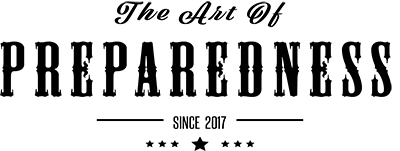











Show Comments
Angelica
For years I’ve been downsizing in regards to non-essential items. That is, stuff that isn’t directly related to survival. I’ve been hesitant to digitize my library, however, because I wasn’t quite sure how to tackle the problem. This post has sold me on it. I think I’ll still keep a few of the classics around, but e-reader+solar panel sounds like a pretty safe bet. I’d definitely recommend getting one of the old-style models, though, as the tablet e-readers seem a little flakey and delicate to me.